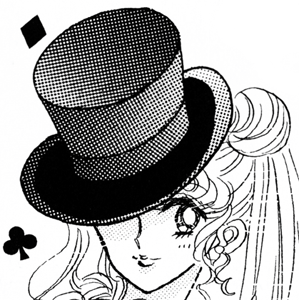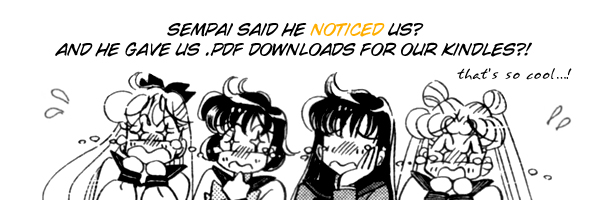
After one of our visitors, Melissa contributed a set of .pdf versions of our manga releases for use on the iPad, we’ve had an influx of requests from of people who wanted to put our scanlations on their portable media devices. Therefore, our staff and some kind people have helped to put together this guide for setting up our media on various electronics. Just select the device you want instructions for below.
Please note: not all devices can handle playing both our video and print releases, and so some guides only cover one topic or the other. I am sure that there are many devices that I have not covered tutorials for, so if you would like to contribute a guide please feel free to e-mail me at [email protected].
Guide List
 iDevices (Apple) |
 NOOK by Barnes and Noble By Plum |
 Amazon Kindle |
 Nintendo DS |
 Literati |